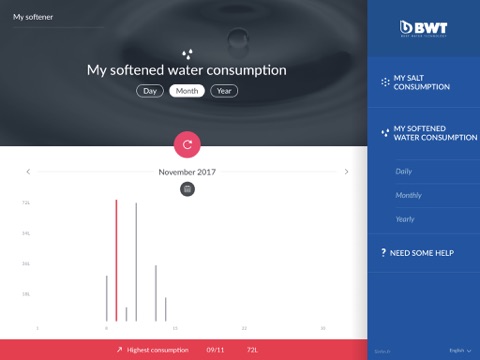With the application "My BWT water softener":
- Check the remaining regenerating salt level and the autonomy of your softener
- Follow the softened water consumption of your home
- Spot peaks in water consumption
- Detect any leakages in the case of overconsumption of water
- Find the history of water consumption per day, per week and per month
- Access to all BWT services: purchases of consumables and after sales service contact
How it works ?
1) Getting Started
- Download the app on Apple store
- Activate the Bluetooth function and the geolocation of your smartphone
- Launch the application near your water softener
- Create your account on the application
- The synchronization with the softener starts automatically
- After a few seconds of synchronization, your application is connected to your softener
2) To check your consumption
When first used, then with each salt refill
- After the salt refill, press the SEL / SALT button on your softener for 5 seconds
- The message "LEVEL" appears on the screen of the softener
- Using the (up) and (down) keys, select the level of salt reached in the salt container of the softener as indicated on the scale
- Start synchronization on your application
- The salt level is updated!
To get updated data, just open the application next to the softener and activate your Bluetooth!